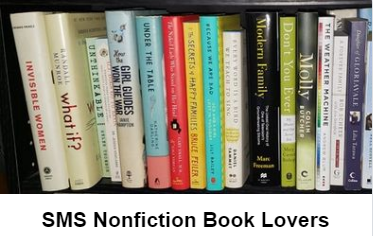This is a mini challenge for the Biannual Blogathon Bash, a free online blogging event that you can still join! Anyone can use this information but the mini challenge at the end is for blogathon participants who are eligible for prizes for participating.
Rafflecopter giveaways are my favourite kind out of all the giveaway platforms and I’m going to show you how to run a Rafflecopter giveaway. It’s not hard but there are some things you should make sure TO DO and some things to make sure NOT TO DO to make it a good giveaway.
How to Run a Rafflecopter Giveaway

Before Giveaway
Plan it
Where will the prize come from? What will the prize be? For a book blog, it is usually a book or a gift card for a book like an Amazon card or a Book Depository card. You don’t always have to sponsor a giveaway yourself. You can sometimes get publishers or PR agencies to sponsor. Don’t be afraid to ask, the worse they can say is no.
Once you have the prize figured out you have to think about what sorts of entries you would like to have. This is where you need to be up on the current guidelines of what is and isn’t allowed in giveaways. If you have never hosted a giveaway or it’s been a while, you should take note that according each social media’s guidelines these are not allowed in your giveaways as entries:
- A Page Like on Facebook
- Circling a Person or Page on Google+
- Pinning to a Board on Pinterest
With the Free Rafflecopter account you get access to certain preset entries but with the create your own entry option your options are just about limitless. Think about what you want to increase (social media numbers, subscribers, comments etc) and create an entry option for that. I’ve had options (on different blogs of mine) for entries such as:
- Subscribe to my Blog
- Comment on any non-giveaway post
- Share any post on social media
- Email a friend about the giveaway and BCC me at “email@email.com”
Make the Form
Go to rafflecopter.com and login or create an account if you don’t have one. Start a new giveaway and add what you are giving away, and then add your entries. Don’t forget to change the start and end dates of the giveaway. It defaults to start the next day so if you want it to start as soon as you post, you’ll have to back track it to today. Also unless you have the paid version, the times are set at 12:00am so if you want your giveaway to end at the end of the day on say January 25 then set it to end January 26 since once it turns 12am it will be the next day. With the paid version, you can set the times however you want.
One thing that is often overlooked is having proper Terms of Services. If you want to have a REALLY thorough ToS to save you from problems, you can borrow mine and just change it. The ToS spot on the form says the following but you’ll notice it links to an even more full set of generic terms. Check those out too. Make sure you copy and paste the terms to a page on your own site and link to that if you want the same ones. Don’t link to mine. I obviously change it up depending on where the giveaway is open too, the dates and what the sponsor was.
“FULL terms of service can be found at http://bit.ly/giveaway-tos
Giveaway open to CANADA 18+ Giveaway open until January 20 2016 @ 11:59 PM EST. Odds of winning depend on number of valid entries received. Duplicate (accidental or not) entries will be deleted before a winner is picked and winner’s entries WILL BE verified. Winners will be selected using rafflecopter’s random.org on or after January 21, 2016 and will be contacted by email. Winner will have 72 HOURS to claim their prize or their prize is forfeit and another winner will be chosen. Contest Void Where Prohibited. This giveaway is not associated, nor sponsored by Facebook, Twitter or Pinterest. We hereby release Facebook of any liability. By entering the following contest you are accepting that if you win your contact information will be shared with a PR and shipping agency for the purpose of mailing your prize. Please allow 4-6 weeks from the contest closure date to receive your prize.”
In the Post
Once you make the the giveaway it will give you some coding to copy and paste into the HTML part of your post. I usually explain what I’m giving away and who it’s open to and what it’s worth in the post before I put the code.
If your post is clearly just a giveaway, than include that it’s a giveaway and who it’s open to IN the post title so that people can see if it’s for them right away. However giveaway posts are useless after the giveaway. So I like to make it an “evergreen” post which means a post that can be used at any time. For example a book review is an evergreen post. So is a DIY post, a recipe, a parenting tip etc.
So on my other blogs, I try to make a helpful post and include the giveaway in it. That way after the giveaway, I can get rid of the Rafflecopter form and just put CONTEST CLOSED – WINNER NAME at the bottom of the post and the post will still be usable otherwise. If you do this, make your post title say Blog Post Name (+ giveaway) in the title but change the URL to say blog-post-name and not include the giveaway part.
Change Permalink in WordPress
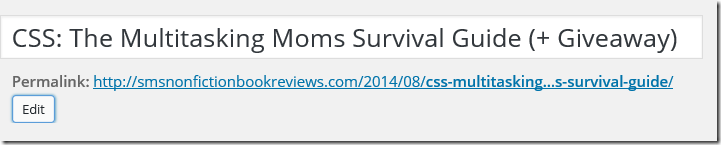
Change Permalink in Blogger
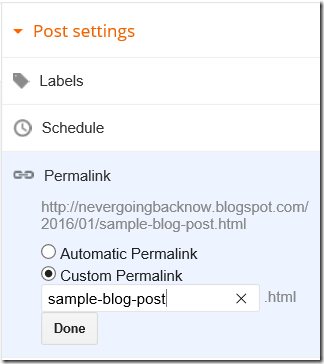
During Giveaway
Advertise
Just like with blog posts, if you do not advertise the giveaway, not many will come. Only those who regularly check your blog or are subscribed will be automatically notified of your giveaway. Share on social media more than once. List your giveaway on giveaway listing sites. Look for giveaway linkies. Share in Facebook Groups about Giveaways.
Facebook Groups to List Your Giveaway
- Post Your Stuff HERE – Contests/Events/Giveaways/Reviews
- Giveaways Open to Canadians
- Canada Only Blog Giveaways (CANADA ONLY)
- Giveaways, Giveaways, Giveaways
- Blog Updates and Giveaways
- Book Giveaways
- Blog Giveaways – List Yours Here
- Book Blog Giveaways
- Book Giveaways (a different one)
- Book Blogger Giveaways
- Low Entry Giveaways
Also consider adding giveaway entries to your giveaway that naturally help you advertise such as:
- Tweet About This Giveaway (which you can add in more than once with a different tweet so they can tweet twice per day)
- Email a friend about giveaway and BCC me at email@email.com
- List This Giveaway on any giveaway listing site
- blog about this giveaway
- share this giveaway on social media
After Giveaway
Pick Winner
When the giveaway ends, you login to Rafflecopter and you can pick a winner with the push of a button. Once a winner shows up though, you should check his or her entries by clicking on show me the entries and then search for their name. If you have a mandatory entry, check that they actually did it.
Contact
You can email the winner directly from Rafflecopter. I suggest including something in the subject line that lets them know it’s time sensitive such as:
- [URGENT]
- TIME SENSITIVE
- YOU WON!
Also if you have the ability to flag the email as high priority, do that too. Congratulate your winner on winning and ask for the full mailing address and anything else you need to know such as book choice if that’s relevant. Email them back when they respond so they know their email was received.
Send Prize/Send to PR
If you sponsored the prize yourself, send it as soon as you can. If it’s being sponsored by a PR company or Publisher, send them the winner’s address ASAP so you don’t forget. Thank the sponsor for allowing you to hold a giveaway.
Resources:
8 Most Popular Giveaway Occasions for Book Bloggers
Social Media Promotions and the Law: What You Need to Know
Blogging: Running Giveaways
For More Blogging Tips see my Biannual Blogathon Bash blog
Mini Challenge
Sign up with Rafflecopter (or sign in) and create a fake giveaway using at least 4 entry options. Share the giveaway with me using the link you can get by clicking “share this giveaway with others” on the right side. Email me the link to the giveaway for it to count.